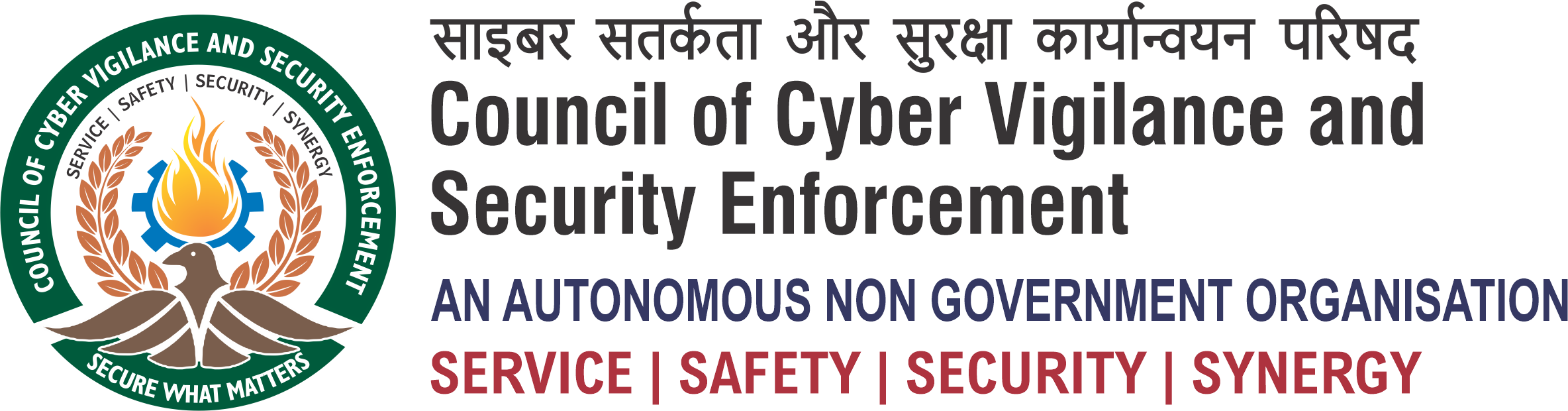Onboarding Process
The process for onboarding individuals into the Post Graduate Program in IT Governance and Security Audit involves several steps: Awareness Session, Induction Program, Bridge Program, and finally, enrollment into the main certification program. Here’s an outline of the process:
Step 1: Awareness Session
Participants Gain from the Awareness Session
- Understanding of Program Structure: Participants will gain a detailed overview of the program’s structure, which spans two years and encompasses eight quarters. They will learn about the specific modules covered in each quarter, ranging from foundational IT governance principles to advanced topics such as penetration testing and digital forensics.
- Insight into Curriculum Content: The awareness session will provide participants with insights into the curriculum content, emphasizing key subjects such as cryptography, blockchain architecture, cybersecurity defense strategies, and IT auditing practices. They will understand the relevance of each module in addressing current cybersecurity challenges and industry demands.
- Importance of IT Governance and Security Audit: Through discussions and presentations, participants will recognize the critical importance of IT governance and security audit practices in ensuring the security, integrity, and resilience of digital ecosystems. They will gain an appreciation for the role these disciplines play in safeguarding organizations against cyber threats and ensuring regulatory compliance.
- Skill Development Opportunities: Attendees will learn about the hands-on learning experiences and skill development opportunities offered by the program. They will understand how practical exercises, expert guidance, and real-world simulations contribute to their professional growth and readiness to tackle complex cybersecurity challenges.
- Career Advancement Prospects: By participating in the awareness session, individuals will gain insights into the potential career paths and advancement opportunities available to graduates of the program. They will understand how acquiring specialized knowledge in IT governance and security audit can open doors to diverse roles in governmental sectors, corporate enterprises, and public organizations.
Step 2: Induction Session
Outcome of the Induction Session
At the conclusion of the Induction Session for the Post Graduate Program in IT Governance and Security Audit, participants can expect to achieve the following outcomes:
- Clear Understanding: Gain a clear understanding of the program’s structure, curriculum, and objectives, providing a solid foundation for their educational journey.
- Awareness of Resources: Become acquainted with the range of support services, technological tools, and networking opportunities available to enhance their learning experience throughout the program.
- Community Connection: Establish connections with fellow participants, faculty members, and alumni, laying the groundwork for a supportive and collaborative learning community.
- Expectation Alignment: Clarify expectations and objectives of the program, ensuring mutual understanding and fostering a conducive learning environment.
- Motivation and Engagement: Feel inspired and motivated to actively engage in their educational journey, recognizing the significance of their role in shaping their success in the field of cybersecurity and IT governance.
Step 3: Bridge Program
This comprehensive 12-weeks program aims to equip graduates with a diverse skill set in IT essentials (CompTIA A+), Windows 10 Desktop and Server Administration, and Linux Administration. The purpose of each subject is to provide students with foundational knowledge and hands-on experience necessary for entry-level positions in IT support, system administration, and to act as a springboard for further advanced training in specialized areas of IT, such as networking, cloud computing, virtualization and ethical hacking.
Course Contents
1. CompTIA A+ (Week 1-3): The CompTIA A+ module serves as the bedrock, introducing students to the foundational aspects of Information Technology (IT). It aims to imbue learners with a comprehensive understanding of computer hardware, software, networking and security essentials. This module facilitates the acquisition of crucial troubleshooting skills and knowledge necessary for entry-level IT roles. Acquiring the CompTIA A+ certification validates the fundamental competencies sought after in the industry, acting as a stepping stone for individuals aiming to commence their careers in IT support and related domains.
- Introduction to IT fundamentals
- Computer hardware components and peripherals
- Operating systems and software installation
- Networking basics and protocols
- Security best practices and troubleshooting
2. Windows 10 Desktop (Week 4-6): The Windows 10 Desktop segment dives into the intricacies of one of the most widely utilized operating systems in the business sphere. Its primary objective is to equip students with a deep understanding of the functionalities, configurations, and troubleshooting techniques specific to Windows 10. By honing skills in managing and resolving system issues on this platform, individuals will be adept at providing end-user support. This module ensures that learners are proficient in optimizing and managing Windows 10 environments, a critical skill in various IT support roles within enterprises.
- Windows 10 installation and configuration
- File system management and storage options
- User account management and permissions
- System optimization and maintenance
- Troubleshooting common Windows 10 issues
3. Windows Server Administrator (Week 7-9): This course equips students with the skills required to manage and administer Windows server environments. With a focus on server infrastructure, the Windows Server Administrator module aims to impart expertise in handling Windows Server environments. Its purpose is to familiarize students with the intricacies of server configuration, Active Directory services, and group policies. By comprehensively covering server roles, security measures, and performance optimization, this module prepares individuals for roles involving server administration and network management. Graduates gain a solid foundation for effectively maintaining and securing Windows-based server systems, a vital skill in organizational IT operations.
- Windows Server installation and configuration
- Active Directory services and group policies
- File and print services administration
- Server roles and features management
- Security and performance optimization on Windows Server
4. Linux Administrator (Week 10-12): This subject introduces Linux operating system fundamentals and administration skills. The Linux Administrator component introduces students to the world of Linux operating systems. Its goal is to provide comprehensive knowledge of Linux distributions, command-line proficiency, and system administration skills. This module emphasizes the development of capabilities necessary for effective management and configuration in Linux-based environments. By diversifying skill sets and preparing individuals for open-source environments, it lays the groundwork for roles in Linux server administration, cloud computing, and DevOps. This expertise broadens career prospects, ensuring adaptability across diverse IT landscapes.
- Linux distributions and installation
- Command line basics and shell scripting
- User and group management
- File system and permissions in Linux
- Networking and security in a Linux environment